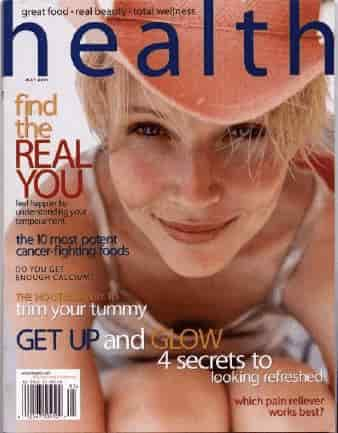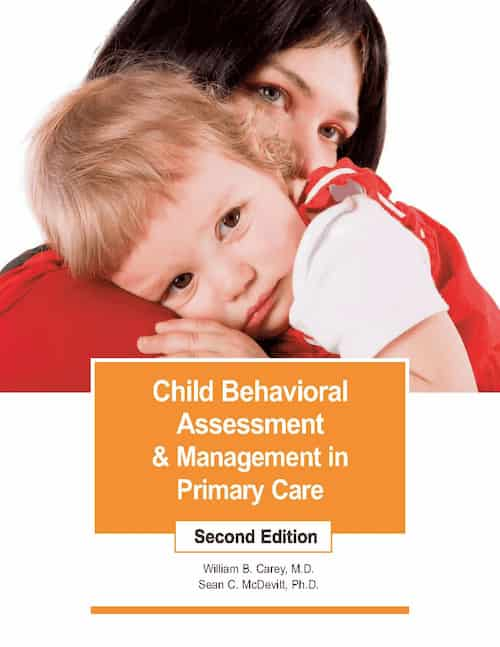Members of the Temperament Consortium may join the Membership Directory by following the instructions below. The process is simple but requires an understanding of the details for managing a listing. The instructions below include information about how to view the Directory, to add a listing, how to edit an existing listing , how to obtain support if needed, and how to remove a listing.
Membership in the TC is validated before a listing will be accepted. The email address submitted must match a TC listserv member or the listing will be rejected. All listings are subject to the Terms and Conditions established for the Directory.
To VIEW the current TC Directory list::https://www.b-di.com/TCdirectory.php To ADD a listing for the TC Directory:
Click here to register: https://www.b-di.com/Registration.php
The page is titled ADD/EDIT TC Directory User
Insert the email address used for the TC to verify membership; if it is rejected, check the address to be sure it is the right one. If there is still a problem your email may not be entered in the directory database properly; send an email to webmaster@temperament.com for help;
Enter Personal Information: When the email is matched with the TC list, a page with blank form fields is displayed: The fields with a red asterisk are required and must be completed:
Email address:
First Name
Last or Surname
City
State/Province (optional: leave blank if it does not apply)
Country
Web Link to a site about you or your work (optional); Omit the http:// from the web address, starting it with www. or whatever the remainder of the address happens to be. The program adds "http://" to each directory web link when it is clicked. If a second http:// is also in the web link, it will cause an error. To be sure it works, test it when your profile is added.
To edit, return to https://www.b-di.com/Registration.php
Photograph of you: (optional) Content: the photo may be a photograph or a logo of your affiliation, but not an ad or a product image.
Interests in Temperament: 400 characters to describe your connection to temperament;
Your Areas of Professional Activity:(check all that apply)
Clinical (in practice)
Research (doing research)
Education (educating parents, clients)
Teaching (educating students)
Student (in school, learning about temperament)
Agree to Terms: put a checkmark in the Agree box;
Submit
When the information is submitted, it is entered into the TC Directory at:
https://www.b-di.com/TCdirectory.php To see your entry, use the controls on the top right to Sort by Date to see the most recent listings
Click here to edit: https://www.b-di.com/Registration.php Enter the email address you use for TC correspondence The existing data previously supplied will appear in the form fields. Photo file names are not shown, but the photo can be changed by selecting and uploading a new one. The existing photo will be replaced when the new one is submitted. Change/modify input info as desired; Agree to Terms and Submit to save the changes. For SUPPORT in establishing your listing:
Send an email to webmaster@temperament.com describing the problem/issue. Use the email address on file with the TC to authenticate your request. To REMOVE a listing:
Send an email to webmaster@temperament.com requesting removal. Use the email address on file with the TC to authenticate the request.